- Home>
- Blog>
- Investments>
- GSTR 2A
Trust of 20+ Years in Industry

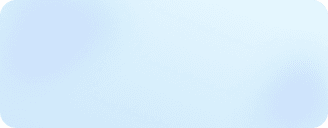
Written byLakshey Bahl
Insurance Writer
Published 16th October 2025
Reviewed byVaibhav Kumar
Last Modified 19th December 2025
Insurance Domain Expert
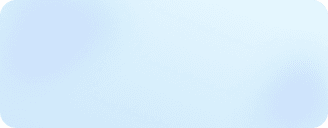
What is GSTR-2A?
GSTR-2A is a reconciliation statement offering taxpayers information about their inbound supply. It is used to cross-check the information obtained from suppliers with the information declared by the providers. This ensures that the taxpayer's claimed Input Tax Credit (ITC) is correct and valid.
The below-mentioned are the situations when a GSTR-2A is generated:
● When the B2B Transaction details are uploaded by the suppliers in their GSTR-1 / 5 Form.
● When the Submission of the GSTR-6 form is done by the Input Service Distributor, the ISD details are automatically populated.
● When the GSTR-7 and 8 forms are filled out by the counterparties, the TDS and TCS details are automatically populated.
● Import of Goods from Overseas on the bill of entry is automatically populated in the way it is received from the ICEGATE Portal of Indian Custom
How is GSTR-2A Generated?
GSTR-2A is generated in the following manner:
● Post the saving/ filing or submission of GSTR-1 Form by suppliers or when the counterparty ads invoices or credit notes or debit notes etc. This can also happen when amendments are made in the GSTR-1/5 Form.
● When the GSTR-6 Form is submitted for the purpose of distributing credit in form of ISD Credit Invoice or ISD Credit Notes
● When counterparty files GSTR-7 and 8 Forms for TDS and TCS Credits respectively.
As soon as the suppliers upload or change details in their respective form of return/ statement for a given tax period, the details become available to the recipient for viewing or downloading and also get updated incrementally.
How to View/download GSTR 2A?
Below-mentioned are the steps one must adhere to when viewing or downloading their GSTR-2A:
● Step 1: First, you need to log in to the GST Portal
● Step 2: Then move to the Services Tab and then to the Returns Dashboard, and then click on View/ Download beneath the GSTR 2A Column.
● Step 3: You will find the purchases listed with their respective details consisting of Invoice Number, Invoice Date, Supply Place, and the Goods or Services supplied along with the Taxable Value.
● Step 4: To get more details, click “View All,” or download the PDF by clicking on the “Download PDF” Tab.
Regularly reviewing the GSTR 2A rules can help you decrease any chances of errors in GST returns and get the accurate Input Tax Credit
Role of GSTR-2A in the GST Return Filing Process
Below-mentioned are the steps one must adhere to when viewing or downloading their GSTR-2A:
1. Verifying Data: You can receive purchase information from your GSTR-2A, which helps you verify the accuracy of the records available.
2. Reconciliation of the Input Tax Credit: The GSTR filing process can help you reconcile with your ITC Claim through the process of cross-referencing the data provided by the supplier with your own.
3. Detection of Errors: Using your GSTR filing, you can identify any errors or discrepancies in the supplier's return and correct them properly.
4. Assurance of Compliance: Through the process of reconciliation businesses can comply with adherence to GST norms.
5. Filing of GSR-3B: The reconciliation of GSTR-2A data can help in the process of GSTR-3B returns for accurate tax reporting.
6. Periodic Review: It is important for businesses to periodically review and reconcile their GSTR-2A by sticking to specified timelines.
Challenges in GSTR-2A Data
● Inadequate Data: While some suppliers may not file GSTR-1 returns, it consequently leads to missing purchase data in GSTR-2A
● Incorrect Data: There can be errors and inaccuracies in the GSTR-1 filings, leading to errors in GSTR-2A that require reconciling.
● Delayed Filing: When suppliers file GSTR-1 and it returns late, it can extend the availability of GSTR-2A, which in turn affects reconciliation timelines
● Invoices that don’t Match: Reconciliation challenges can be created by differences in invoice details between GSTR 2A and business records.
● Multiple Supplier Data: It can be highly complex for businesses with various transactions to manage and reconcile data from various sources.
● Amendments and Corrections: Multiple amendments and corrections being made by suppliers in their GSTR-1 returns can make the process of data reconciliation highly complicated.
● Non-Availability of Invoices: In certain situations, suppliers do not upload invoices which leads to difficulties in the process of reconciliation and ITC claims.
● Tax Rates Mismatch: By having variations in tax rates or through the application of incorrect rates by suppliers, businesses can face discrepancies in GSTR-2A data.
● Interstate Transactions: It can be challenging for businesses engaged in interstate transactions to mane and reconcile their IGST in GSTR 2A.
Format of GSTR-2A: A Detailed Breakdown
The following is a brief breakdown of the format of GSTR-2A
1. PART A – auto-populated from Form GSTR-1/5 (refer to 2.1)
● Inward supplies received from a registered person other than the supplies attracting reverse charge
● Inward supplies received from a registered person on which tax is to be paid on reverse charge.
● Debit / Credit notes (including amendments thereof) received during current tax period
2. PART B – auto-populated from Form GSTR-6 (ISD credits received)
3. PART C – auto-populated from Form GSTR-7 and GSTR-8
4. PART D – auto-populated based on ICEGATE Portal of Indian Customs.
● Import of goods from overseas on bill of entry – Displays all the details related to import of goods from overseas on bill of entry from ICEGATE
● Inward supply of goods from SEZ units/developers on bill of entry – Displays all the details related to inward supply of goods from SEZ units or developers on bill of entry as received through ICEGATE
The below-stated explains all that is mentioned in GSTR-2A in layman terms for easier understanding:
● Legal name and GSTIN
The GST Identification Number (GSTIN) and legal name of the registered taxpayer are given in this section.
● Information on inward supplies made by registered taxpayers
The primary portion of GSTR-2A contains details about the supplies obtained from authorised taxable suppliers. The following are among its components:
● Supplier's GSTIN
● Supplier's legal name
● Invoice number and date
● Place of supply
● Taxable value
● Integrated Goods and Services Tax (IGST) amount
● Central Goods and Services Tax (CGST) amount
● State Goods and Services Tax (SGST) amount
● Cess amoun
● Debit / Credit notes (including amendments thereof)
This part records debit/credit information received during current tax period. It includes the following
● Supplier's GSTIN
● Date of notes
● Value of credit/debit notes
● Amount of GST
● Place of Supply
● Import of goods and services
If the taxpayer imported goods or services, this part describes them in detail, including:
● Bill of entry number and date
● Taxable value
● IGST amount
Amendments to inward supplies
This section lists any amendments or changes to previously reported inward supplies.
● Input tax credit reconciliation
This vital element aids in the reconciliation process. It enables taxpayers to check their claimed input tax credit with the credit available based on the information provided by suppliers in their GSTR-1 filings.
● HSN summary of inward
This section summarizes inbound supplies according to their Harmonised System of Nomenclature (HSN) codes. It provides an overview of the many types of products and services obtained.
● Late fees payable and paid
This section records any late fees payable or paid for late submission of GSTR-2A
How to File GSTR-2A?
As mentioned in the blog previously, GSTR-2A is an auto-generated document which comes in a read-only format and thus, need not be filed. This is available on the GST portal for view/download purpose only to learn about the details of all of the invoices from the various sellers during the month.
| Particulars | GSTR-2A | GSTR2B |
|---|---|---|
| Purpose of Statement | An auto-drafted statement that provides input tax credit (ITC) details to every recipient of supplies, based on the suppliers’ data including changes done later on. | A constant auto-drafted statement that provides input tax credit (ITC) details to every recipient of supplies, based on the suppliers’ data for every tax period. |
| Nature of the statement | Dynamic, as it changes from day to day, as and when a supplier reports the documents.. | Static, as the GSTR-2B for one month, cannot change based on actions of the supplier taken later on. |
| Contents | Details of the inward supplies of goods and services, GSTIN of supplier, taxable value and tax amount, place of supply along with ITC available/claimed. | Summary of ITC available to the tax payer basis the data filed in GSTR-1 by the taxpayer. It includes ITC details as per: ● Import of Goods ● Import of Services ● ISD credit ● TDS credit ● TCS credit ● Any other credit |
When Can I View Form GSTR-2A For a Tax Period?
All the invoices uploaded by supplier in their Form GSTR-1/ GSTR-5 are visible in GSTR-2A. That said, to view the auto-generated ISD details in GSTR-2A, you must make sure that the form GSTR-6 has been submitted in time. It’s only after this that ISD details will be get auto-populated in GSTR-2A
Further, TDS and TCS credit receipt will only be available in Form GSTR-2A once the counterparty has filled and submitted GSTR-7 and/or GSTR-8.
GST Hub
FAQs
Do I have to file GSTR-2A?
No. As a registered GST taxpayer, you are not required to file GSTR-2A. It is a read-only documented which is auto-populated after filing of due GSTR forms like GSTR-1/GSTR-5/GSTR-6 or when details of goods imported are received from ICEGATE Portal of Indian Customs
How is GSTR-2A generated?
After filing GSTR-1/GSTR-6/GSTR-7 & GSTR-8 is filed, GSTR-2A is generated which is available only for viewing or downloading. This is not a manually filed form but is an auto-generated and available after logging into the GST portal..
Can I make changes to an already generated GSTR-2A?
No. You cannot make changes to a generate GSTR-2A since this is an auto-generated read-only document.
What is the difference between GSTR-2A and GSTR-2B?
GSTR-2A and GSTR-2B are both auto-generated statements available on the GST portal but while the former is a dynamic one updated on a daily basis, the latter is a static statement which is relevant only for a particular month or tax period in which it got generated.
What is the ITC rule for GSTR 2A?
The Input Tax Credit (ITC) rule for GSTR-2A is that businesses can claim ITC based on the data available in GSTR-2A, subject to reconciliation and compliance requirements. It’s essential to reconcile the data in GSTR-2A with your own records and make necessary corrections before claiming ITC.
Sources:
https://tutorial.gst.gov.in/userguide/returns/GSTR_2A.html
https://www.5paisa.com/stock-market-guide/tax/gstr2a
https://www.captainbiz.com/blogs/top-6-ways-gstr-2a-impacts-gst-complianc
https://www.indiafilings.com/learn/difference-between-gstr-2a-and-gstr-2b/
https://cleartax.in/s/gstr-2
https://www.investopedia.com/terms/g/gst.asp
https://tutorial.gst.gov.in/userguide/returns/GSTR_2A.html
https://www.5paisa.com/stock-market-guide/tax/gstr2a
https://www.captainbiz.com/blogs/top-6-ways-gstr-2a-impacts-gst-complianc
https://www.indiafilings.com/learn/difference-between-gstr-2a-and-gstr-2b/
https://cleartax.in/s/gstr-2
https://www.investopedia.com/terms/g/gst.asp
Online Sales Helpline
- Whatsapp: 7428396005Send ‘Quick Help’ from your registered mobile number
- Phone: 0124 648 890009:30 AM to 06:30 PM
(Monday to Sunday except National Holidays) - service.helpdesk@axismaxlife.comPlease write to us incase of any escalation/feedback/queries.
Customer Service
- Whatsapp: 7428396005Send ‘Hi’ from your registered mobile number
- 1860 120 55779:00 AM to 6:00 PM
(Monday to Saturday) - service.helpdesk@axismaxlife.comPlease write to us incase of any escalation/feedback/queries.
NRI Helpdesk
- +91 11 71025900, +91 11 61329950 (Available 24X7 Monday to Sunday)
- nri.helpdesk@axismaxlife.comPlease write to us incase of any escalation/feedback/queries.





