- Home>
- Blog>
- Tax-Savings>
- How to Pay Income Tax Online
Axis Max Life Savings Plans
Trust of 20+ Years in Industry

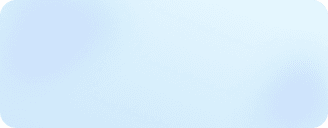
Written byAbhishek Chakravarti
Taxation & Finance Writer
Published 26th March 2025
Reviewed byAlok Mishra
Last Modified 13th November 2025
Taxation & Finance Expert
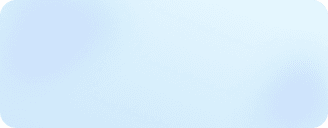
Online Income Tax Payment
Online payment methods have eliminated the long queues and tedious paperwork traditionally associated with tax obligations. The Income Tax Department of India provides an e-payment facility where users can log in, fill out their details, and complete payment of due income tax online using net banking, debit cards, or UPI.
Whether you’re paying advance tax, self-assessment tax, or tax dues as part of your regular assessment tax, online tax payment is now the most preferred method. This system is constantly updated to ensure user-friendly features, secure encryption, and smooth transaction flows.
Most people who learn how to make income tax payments online appreciate the built-in checks that reduce errors and misfiling. It also provides real-time confirmations and digital receipts that help make keeping tax records easier.
How to Pay Income Tax Online
While there are various ways in which online income tax payment can be made, the official Income Tax Department e-filing portal is perhaps the most convenient option. The site provides a simple interface for paying different types of direct taxes taxes such as advance tax, self-assessment tax, or even tax demand made by tax authorities after assessment.
To make income tax payments online, one needs to keep the following things in mind:
- 1. Ensure you know your correct assessment year and the type of tax you owe.
- 2. Select the correct challan type for online income tax payment.
- 3. Finally, verify all details and pay you tax dues using Net Banking or a debit card.
Step 1: Access the Income Tax Portal
The e-Pay feature on the Income Tax e-filing portal is the designated system for direct tax payments in place of the earlier NSDL system as of July 2022. On the homepage, you will see various services, whether it is e-filing returns, checking the status of a refund, or paying taxes. Look for the section related to direct tax payment or “e-Pay Tax” as shown below:
Step 2: Provide Your Personal Details
On the next page, you need to provide your personal details such as PAN and Mobile Number registered with the Income Tax Department, as shown below:
Step 3: Use the Mobile OTP to Login
On the next page shown below, use the 6 digit One Time Password received on your registered mobile number to log in:
Step 4. Check Details Post Login
After providing the Mobile OTP, the below page is displayed which contains details of your PAN/TAN as well as portion of the name of the PAN/TAN holder as shown below. Click “Continue” to proceed:
Step 5. Choose the Applicable Tax Payment Type
On the subsequent page, you will find a list of tax payment options including Income Tax such as Advance Tax, Self-Assessment Tax, etc., as well as Demand Payment, Equalisation of Levy/STT/CTT and Fee/Other Payments as shown below:
Step 6. Choose the Assessment Year and Payment Type
Once you have made your selection of Income Tax payment, the subsequent page you will need to choose the Assessment Year and Type of Payment (Minor Head) as shown below:
Step 7: Provide Details of Income Tax Payable
You need to provide details of tax payable under various heads such as Tax, Surcharge, Cess, Interest, Penalty etc. Once these details have been filled, the system automatically shows the total income tax payment that needs to be made:
Step 8: Choose Your Mode of Online Income Tax Payment
Once the total tax payable has been computed, you will have to option to choose the mode of payment such as Net Banking, Debit Card, RTGS/NEFT, UPI, etc.
Step 9: Payment Receipt Download
Once your payment is successful, the system will generate an online receipt. This receipt will contain details such as:
- BSR Code
- Challan Serial Number
- Date of Payment
It is advisable to download and keep a digital copy/print out because you will need the details when filing your income tax return. This receipt is your proof of successful online income tax payment.
In case you lose the receipt, it can be retrieved by logging into the Income Tax e-filing portal.
Benefits of Paying Income Tax Online
Digital tax filing and online income tax payment offers more than just convenience. The process typically provides instant validation of your Permanent Account Number (PAN) and other details. This increases accuracy and minimises the risk of errors. Many banks also offer tax payment portal access through their Internet Banking platforms that allow swift online tax payment transactions.
Apart from convenience, online payments ensure immediate confirmation of tax credit in the taxpayer's account, reducing the risks of misplaced paper challans. With fewer manual steps, the overall speed of settlement is quicker. Those who have learnt how to pay taxes online, they rarely switch back to manual methods because of the clear advantages.
Common Issues and Troubleshooting
Despite the system’s efficiency, a few challenges can crop up in how to make income tax payments online.
- Payment Deducted but No Receipt: This might be a temporary glitch and it is advisable to wait for 24 hours to check if the record is updated. If still not updated, contact your bank and check the Income Tax portal for transaction history before making a second payment.
- Incorrect PAN or Assessment Year: You can fix this by raising a request through the e-filing portal’s correction process.
- Session Timeout: Avoid delays when filling out the details on the various pages. A stable internet connection is also required to reduce the chances of a session timeout.
- Duplicate Payment: For duplicate payments, taxpayers must file a refund claim using Form 30 or adjust the excess amount when filing their subsequent return.
FAQs
How do I pay income tax online?
To pay income tax online, visit the Income Tax Department’s e-filing portal, select “e-Pay Tax,” choose enter your details, choose the applicable assessment year/tax payment type, mode of payment and complete the payment via Net Banking, debit card, UPI, etc. A receipt is automatically generated after successful payment.
Can I use any bank for online tax payments?
Currently most major banks in India support online tax payments via Net Banking, debit cards, and UPI. Some banks also offer direct tax payment services. However, verifying supported payment modes on the Income Tax portal is recommended.
Can I Pay Income Tax Online for a Previous Assessment Year?
Yes, you can pay income tax online for a previous assessment year in addition to the current assessment year. However, payment of taxes for a previous year may carry various penalties as well as applicable penal interest charges.
ARN: Apr25/Bg/09C
Sources:
https://www.incometax.gov.in/iec/foportal/tax-payment-through-payment-gateway
https://cleartax.in/s/pay-income-tax-due
https://incometaxindia.gov.in/Pages/tax-services/pay-tax-online.aspx
https://www.incometax.gov.in/iec/foportal/sites/default/files/2023-02/e-Pay%20Tax%20FAQs_0.pdf
https://www.incometax.gov.in/iec/foportal/tax-payment-through-payment-gateway
https://cleartax.in/s/pay-income-tax-due
https://incometaxindia.gov.in/Pages/tax-services/pay-tax-online.aspx
https://www.incometax.gov.in/iec/foportal/sites/default/files/2023-02/e-Pay%20Tax%20FAQs_0.pdf
Popular Searches
Online Sales Helpline
- Whatsapp: 7428396005Send ‘Quick Help’ from your registered mobile number
- Phone: 0124 648 890009:30 AM to 06:30 PM
(Monday to Sunday except National Holidays) - service.helpdesk@axismaxlife.comPlease write to us incase of any escalation/feedback/queries.
Customer Service
- Whatsapp: 7428396005Send ‘Hi’ from your registered mobile number
- 1860 120 55779:00 AM to 6:00 PM
(Monday to Saturday) - service.helpdesk@axismaxlife.comPlease write to us incase of any escalation/feedback/queries.
NRI Helpdesk
- +91 11 71025900, +91 11 61329950 (Available 24X7 Monday to Sunday)
- nri.helpdesk@axismaxlife.comPlease write to us incase of any escalation/feedback/queries.








