- Home>
- Blog>
- Tax-Savings>
- Online Advance Tax Payment
Trust of 20+ Years in Industry

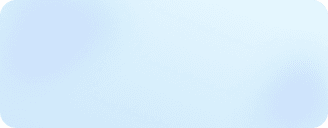
Written byAbhishek Chakravarti
Taxation & Finance Writer
Published 26th March 2025
Reviewed byAlok Mishra
Last Modified 13th November 2025
Taxation & Finance Expert
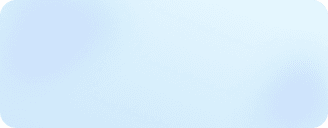
Importance of Advance Tax Payments
The government uses an advance tax method to reduce end-of-year backlogs, so if your estimated liability is more than Rs. 10,000, you are expected to make quarterly payments of your tax dues. By choosing advance tax payment online, you can opt for multiple smaller payments over the course of the financial year. By making timely advance tax payments, you can save on penal interest charges under Sections 234B and 234C due to short payment of taxes.
The use of advance tax mechanism is more common among self-employed individuals and professionals as they are more prone to witness a fluctuation in their income during the financial year. Many prefer the e-payment of advance tax dues because it reduces the paperwork required and gives you can get proof of payments instantaneously. Additional digital records are often easier to maintain over an extended period of time and the submission process of digital documents is also more streamlined.
How to Pay Advance Tax Online
Currently the easiest way for an individual to make online advance tax payment is via the income tax e-filing portal. There are however a few pre-requisites for making online advance tax payments, such as:
- Valid PAN registered on the Income Tax e-filing portal and password for login
- An operational mobile number registered with the tax department to receive OTP
- Access to supported online advance tax payment modes such as Net Banking, UPI, Debit Card, etc.
- Choosing Correct Assessment Year, since advance tax payment can only be made for the current fiscal
- Choosing the appropriate link for advance tax payment
If you can fulfill the above-mentioned requirements, you can opt to make online advance tax payment.
Step By Step Guide for Paying Advance Tax Online
Below are the key steps involved in order to make online payment of advance tax.
Step 1: Log Into Your e-Filing Account
This step involves visiting the Income Tax e-filing portal and logging into your e-filing account using PAN and registered password. Once logged in, click on “E-Pay Tax” button under the “e-File” menu as shown below:
Step 2. Initiate New Payment
On the next page click on “New Payment” to start the process of creating a new advance tax payment request as shown below. This page also includes a link to the List of Banks that currently support online income tax payment.
Step 3. Choose Type of Tax Payment
The next step in online advance tax payment involves selecting the type of tax dues you want to pay. Options available on this page include Income Tax, Demand Payment, Equalisation Levy as well as various fees/Other Payment as shown below. To proceed with online advance tax payment, click on the “Proceed” button on the Income Tax tile.
Step 4. Choose Assessment Year and Minor Head
In order to proceed with the advance tax payment online, you will need to choose the applicable Assessment Year as well as the Advance Tax option under Type of Payment (Minor Head) menu as shown below:
Step 5. Provide Details of Tax Payable and Choose Payment Mode
The next step required you to provide details of the Advance Tax you wish to pay and subsequently you will be asked to choose the mode of online payment. Available options include UPI, Net Banking Debit Card, etc. of various banks in India as shown below. Currently most banks in India offer Net Banking as the preferred mode of paying Advance Tax online.
Step 6. Download Advance Tax Payment Receipt
Once the payment is completed, an Advance Tax Payment receipt is generated automatically. This receipt contains key details such as BSR Code, Serial Number, Date of Payment, etc. Do ensure you keep a digital/paper copy of this Advance Tax Payment Receipt handy as these details will be required at the time of filing taxes for the applicable fiscal.
What to Do After Online Payment of Advance Tax
Online payment of advance tax and generating a receipt is only the first step of the process. The details of the payment such as BSR code, Serial Number, advance tax paid, etc. need to kept handy as you need to include the details in your Income Tax Returns. These details need to be provided under the “Tax Paid and Verification” section of the Income Tax Return Form.
If you miss this step, the system may not reflect your payment, leading to tax demands and penalties being communicated at a later date. So, keeping the details of online advance tax payment handy is key to ensuring that no mismatch occurs when your income tax return is processed.
Benefits of Paying Advance Tax Online
When you pay your advance tax online, you can skip the queue at the bank and can complete the task anytime as per your convenience. There’s instant confirmation, and you usually receive a transaction ID that lets you track the payment. Below are a few of the benefits of online advance tax payment to keep in mind:
- No need to visit a bank; payments can be made 24x7
- Receive the advance tax payment receipt immediately after payment
- Online forms auto-validate details, reducing mistakes
- Payments are processed via authorised bank portals
- Reduced dependency on paper documents
Most importantly, advance tax payment online helps people stay up to date with their dues without sudden lump-sum tax burden at the end of the year. By paying advance tax, you can spread out your tax payments and maintain better control over your finances. This can be particularly helpful if you have unpredictable earnings or multiple income sources.
FAQs
Can I pay my tax offline using Challan 280?
Yes, you can fill out Challan 280 and visit an authorised bank branch to make a manual payment. However, online payments are faster and more convenient.
How do I know if my income tax payment has been successful?
Once payment is made, you will receive a Challan receipt with a BSR Code and Challan Serial Number. You can also check the status on the Income Tax e-filling portal.
What are the payment modes available for income tax e-payment?
The online payment of income tax can currently be made via Net Banking, Debit Card, UPI, RTGS, and NEFT. Leading banks in India currently support such online tax payments and the complete list is available on the Income Tax e-filing website under “E-Pay Tax”.
How do I find my advance tax payment receipt after making an online payment?
You can log into the Income Tax e-filing portal using you PAN and login password. Click on the E-Pay Tax Button followed by the “Payment History” tab to view the online tax payments you have made previously. You can download or view the details of these payments on the same page.
What is the importance of the BSR Code and Challan Serial Number?
These numbers act as proof that the tax was paid. They must be entered when filing your ITR to ensure the advance tax payment is credited correctly to you for computation of due tax.
How do I submit a Challan Correction Request online?
You can request Challan correction via the online route by logging into your Income Tax e-filing account. The “Challan Correction” button is located under the “Services” menu and can be used to create a new request and view Challan Correction requests that have been made earlier.
ARN: Apr25/Bg/03Q
Sources:
https://incometaxindia.gov.in/Pages/tax-services/pay-tax-online.aspx
https://cleartax.in/s/advance-tax
https://incometaxindia.gov.in/Documents/What-are-the-advantages-of-paying-taxes-online.html
https://www.incometax.gov.in/iec/foportal/
https://kpmg.com/in/en/services/tax/indirect-tax.html
https://incometaxindia.gov.in/Pages/tax-services/pay-tax-online.aspx
https://cleartax.in/s/advance-tax
https://incometaxindia.gov.in/Documents/What-are-the-advantages-of-paying-taxes-online.html
https://www.incometax.gov.in/iec/foportal/
https://kpmg.com/in/en/services/tax/indirect-tax.html
Popular Searches
Online Sales Helpline
- Whatsapp: 7428396005Send ‘Quick Help’ from your registered mobile number
- Phone: 0124 648 890009:30 AM to 06:30 PM
(Monday to Sunday except National Holidays) - service.helpdesk@axismaxlife.comPlease write to us incase of any escalation/feedback/queries.
Customer Service
- Whatsapp: 7428396005Send ‘Hi’ from your registered mobile number
- 1860 120 55779:00 AM to 6:00 PM
(Monday to Saturday) - service.helpdesk@axismaxlife.comPlease write to us incase of any escalation/feedback/queries.
NRI Helpdesk
- +91 11 71025900, +91 11 61329950 (Available 24X7 Monday to Sunday)
- nri.helpdesk@axismaxlife.comPlease write to us incase of any escalation/feedback/queries.








