- Home>
- Blog>
- Tax-Savings>
- Role of TAN in Tax Deduction and Collection
Trust of 20+ Years in Industry

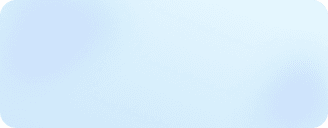
Written byAbhishek Chakravarti
Taxation & Finance Writer
Published 9th May 2025
Reviewed byAlok Mishra
Last Modified 13th November 2025
Taxation & Finance Expert
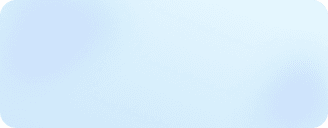
What is TAN in Income Tax?
Before we go into the details, let’s clarify what is TAN in income tax. TAN stands for the Tax Deduction and Collection Account Number, and it is a unique 10-digit alphanumeric code issued by India’s Income Tax Department. If you deduct or collect taxes under the Income Tax Act, you must have a TAN. However, if your business does not fall under TDS/TCS obligations, you do not need to obtain a TAN.
A simple example is if you run a business and pay salaries that exceed certain thresholds, you must deduct TDS from those salaries and then quote your TAN when filing returns. The tax collection account number helps track these deductions, ensuring that the right amounts reach the government. Not using TAN could lead to penalties, so it’s critical to have one if TDS or TCS obligations apply to you.
Read More About: Best tax saving investments
Understanding the TAN Full Form in Income Tax
It is easy to lose track of different abbreviations in the tax world, so let’s lay out the TAN meaning and the TAN full form in income tax clearly: Tax Deduction and Collection Account Number. This code is assigned under Section 203A of the Income Tax Act. Its main function is to record and monitor the taxes you deduct or collect at the source.
When TDS or TCS applies, you must quote this TAN in all communications and returns. Many taxpayers confuse TAN with PAN. PAN is for tracking overall tax liabilities, while TAN is strictly about TDS or TCS.
How to TAN Login on Income Tax Portal?
When you read about TAN login income tax services, it refers to the online facility you get upon registering your TAN on the e-filing portal. The TAN login provides access to both the Income Tax e-filing portal and TRACES, where users can file TDS returns and generate Form 16/16A. After a TAN number registration, you can log in to:
- File TDS returns on the Income Tax Department’s site.
- Generate TDS certificates (Form 16, Form 16A) for employees or vendors.
- Track the TDS payments you have made and see if they match your records.
- Make corrections if you have filed something incorrectly.
This digital portal saves time and reduces errors. For example, if you’re paying freelancers or interest to depositors, you can deduct TDS and then confirm the details online. This system also helps you see any mismatch quickly, rather than discovering it months later when you get a notice. For the modern business environment, a TAN login is the simpler path to managing TDS and TCS compliance.
Know More: Income tax deduction under section 80C
How to Know Your TAN Details Using the Income Tax Portal?
Sometimes, you might forget the TAN or be unsure if you have the right code, especially if you handle multiple businesses or projects. Luckily, the Income Tax portal offers a tool to check your TAN in income tax details. Here’s how:
- Visit the TRACES website: TRACES stands for TDS Reconciliation Analysis and Correction Enabling System. It’s where the government centralises TDS and TCS data.
- Select the ‘Know Your TAN’ option: This link takes you to a page where you can search for your TAN by entering your PAN or other relevant info.
- Enter basic details: This might include your registered business name, your state, or a partial address.
- Complete OTP verification: An OTP will be sent to the phone number or email you registered previously. This confirms you’re the authorised person.
- Check your TAN: The system will show your tax collection account number, along with jurisdiction and any other relevant data.
How to Download TAN Allotment Letter Online?
After you complete your TAN registration process, TAN applications are processed through NSDL (Protean eGov Technologies Ltd), which then forwards details to the Income Tax Department. This document confirms that you’ve officially been assigned a code. If you ever need a duplicate or you lost the original, you can easily download the TAN certificate online. Follow these steps:
- Go to the NSDL portal: Look for the ‘TAN’ section.
- Select ‘Reprint TAN Allotment Letter’: This option is specifically for those who already have a TAN but want the letter again.
- Enter Your TAN & PAN: Make sure the codes match. If they don’t, the system might reject your request.
- Validate with OTP: Similar to other e-services, the site might send a one-time password to your mobile or email.
- Download: Once the system verifies you, your TAN certificate online will be ready to save or print.
This letter isn’t just for display. Some banks might ask for it if you open accounts dealing with TDS deposits. It’s also a handy reference if employees or tax auditors want proof of your TAN credentials.
Difference Between PAN and TAN in Income Tax
Understanding the difference between TAN and PAN helps you apply or provide the correct ID in the right scenario. You don’t want to mix up the two, as it can cause rejections or penalty notices.
| Aspect | PAN (Permanent Account Number) | TAN (Tax Deduction and Collection Account Number) |
|---|---|---|
| Purpose | Tracks overall personal or business income tax | Tracks TDS/TCS deductions and collections |
| Issued To | Individuals, Hindu Undivided Families, companies | Only those who deduct or collect tax at the source |
| Format | 10 alphanumeric characters (e.g., ABCDE1234F) | Four-letter code indicating jurisdiction, followed by five numbers and an alphabet (e.g., DELA01234B) |
| Usage | Quoted for returns, refunds, and official ID | Quoted in TDS/TCS filings, challans, and statements |
| Penalties for Non-Use | Can’t file returns or confirm identity | Inability to deduct TDS/TCS lawfully leads to fines |
How to Activate TAN Login for Income Tax Portal?
After you have your TAN, you must activate it for TAN login income tax services. The entire TAN registration process usually involves these steps:
- 1. Log in to the e-filing portal using your personal PAN-based credentials or create a new account.
- 2. Find the “Register TAN” link, where you enter your TAN number registration details.
- 3. An OTP will arrive via email or mobile. Key it in to confirm you’re the correct user.
- 4. Some forms ask you to mention the PAN of the person who manages TDS. For businesses, TAN and PAN function separately. However, individuals or sole proprietors managing TDS should ensure their PAN is linked for smoother compliance tracking.
- 5. Decide on a username and password for your TAN-based services.
Now, you can file TDS returns, check tax deductions, and track compliance status online without manual intervention.
Common Issues with TAN and How to Resolve Them
Some common problems with TAN registration and usage include:
If your business name or TAN is incorrect in the application, your request may not go through. Rectify it on the NSDL portal.
- In case you forget your TAN-based username or password, use the “Forgot Password” link. You can also contact customer care on the Income Tax portal.
- Sometimes, a wrong TAN is mentioned in the TDS statement. This leads to rejections or mismatches. Double-check every character before submission.
- Failure to quote TAN in tax-related filings may lead to a penalty of Rs. 10,000 under Section 272BB of the Income Tax Act. If you missed using the right TAN, correct it quickly using the TDS correction feature on TRACES.
If these issues persist, you can reach out to the TRACES helpdesk or request corrections via the NSDL portal.
Benefits of Registering TAN on the Income Tax Portal
Registering your tax collection account number online streamlines all tax-related obligations for businesses and individuals alike.
- Easy TDS return filing. No need to visit tax offices manually.
- Automated tax deduction tracking ensures compliance with TDS rules.
- Generate Form 16/16A directly and get instant access to TDS certificates.
- Secure online payments and pay deducted tax through Net Banking.
- Reduces the risk of late fees and mismatches.
FAQs about TAN
Why is TAN important for tax deductors?
TAN is mandatory for anyone deducting or collecting taxes under TDS/TCS. It helps track tax payments, ensures compliance, and avoids penalties. Without TAN, businesses cannot file TDS returns or generate Form 16/16A.
How to find my TAN number online?
Visit the TRACES website, select ‘Know Your TAN,’ and enter details like PAN or business name. Complete OTP verification to access your TAN, jurisdiction, and other relevant details.
What is the process for TAN login activation?
Log in to the Income Tax e-filing portal, select ‘Register TAN,’ enter the required details, verify via OTP, and set login credentials. Once activated, you can file TDS returns and track deductions online.
How can I download my TAN certificate?
Go to the NSDL portal, select ‘Reprint TAN Allotment Letter,’ enter your TAN and PAN, complete OTP verification, and download the certificate. This document is useful for tax compliance and bank-related requirements.
Is it mandatory to register for TAN?
Yes, TAN registration is mandatory for businesses or individuals deducting TDS or collecting TCS. Without it, tax deductions cannot be processed, and non-compliance may result in penalties under Section 272BB of the Income Tax Act.
ARN: Apr25/Bg/21J
Sources:
https://www.incometax.gov.in/iec/foportal/help/e-filing-know-tan-faq
https://cleartax.in/s/what-is-tan
https://groww.in/p/tax/what-is-tan
https://tax2win.in/tax-glossary/tan
https://dit-live.taxmann.com/tutorials/23.%20tan.pdf
https://www.incometax.gov.in/iec/foportal/help/e-filing-know-tan-faq
https://cleartax.in/s/what-is-tan
https://groww.in/p/tax/what-is-tan
https://tax2win.in/tax-glossary/tan
https://dit-live.taxmann.com/tutorials/23.%20tan.pdf
Popular Searches
Online Sales Helpline
- Whatsapp: 7428396005Send ‘Quick Help’ from your registered mobile number
- Phone: 0124 648 890009:30 AM to 06:30 PM
(Monday to Sunday except National Holidays) - service.helpdesk@axismaxlife.comPlease write to us incase of any escalation/feedback/queries.
Customer Service
- Whatsapp: 7428396005Send ‘Hi’ from your registered mobile number
- 1860 120 55779:00 AM to 6:00 PM
(Monday to Saturday) - service.helpdesk@axismaxlife.comPlease write to us incase of any escalation/feedback/queries.
NRI Helpdesk
- +91 11 71025900, +91 11 61329950 (Available 24X7 Monday to Sunday)
- nri.helpdesk@axismaxlife.comPlease write to us incase of any escalation/feedback/queries.








