- Home>
- Blog>
- Tax-Savings>
- e-Invoice QR Code
Trust of 20+ Years in Industry

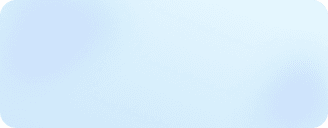
Written byLakshey Bahl
Insurance Writer
Published 2nd September 2024
Reviewed byVaibhav Kumar
Last Modified 15th October 2025
Insurance Domain Expert
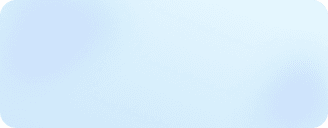
What is a QR Code in e-Invoice?
A QR code, or Quick Response code, is a two-dimensional barcode used in the e-invoicing system to provide machine-readable information about a specific invoice swiftly. This eliminates the need to fetch this data from an external source, making business operations more efficient.
Types of e-Invoice QR Codes
- Static QR Codes:
These are more common and contain fixed information. - Dynamic QR Codes:
Used in the GST system to promote digitization and digital payments. They are flexible and can be edited and tracked.
What Information is Encoded in QR Codes?
An e-Invoice QR code usually contains the following details:
- GSTIN of the supplier as well as of the recipient
- e-Invoice number
- Date of invoice generation
- Value of the invoice
- Number of line items
- HSN Code of the main item
- Unique Invoice Reference Number/Hash
Uses of e-Invoice QR Codes
The following are some of the main uses of e-invoice QR codes:
Streamlining Accounting
E-invoicing QR codes have the ability to simplify the accounting process. The QR code encapsulates all the details of an invoice, from the supplier's name to the itemized list of goods or services. When scanned, this information can be directly imported into accounting software, significantly reducing the chance of manual errors.
According to a 2023 study by the Accounting Efficiency Institute, businesses that utilize QR codes for accounting have reported a 30% reduction in data entry errors. That's not just convenient; it's a game-changer for maintaining accurate financial records.
Facilitating Payments
Right now, due to the digital revolution, making a payment is as simple as scanning a QR code. Some e-invoicing QR codes are equipped with a direct link to a payment gateway. A quick scan, and you're redirected to complete the transaction.
This feature has been a hit, especially among small and medium enterprises (SMEs), where quick payments are often crucial for cash flow. A 2022 survey by the Payment Technologies Association revealed that 60% of SMEs found QR code payments to be faster and more reliable.
How to Verify E-Invoice QR Code?
Verifying an e-invoicing QR code isn't just good practice; it's often a necessity for ensuring compliance and accuracy. So, how do you go about it? Let’s check out:
Steps to Verify
Step 1: Using your QR code scanner, be it on your mobile or other system, scan the e-invoice QR code.
Step 2: After scanning, the screen will be displayed with the information stored in the QR code. Please check the same. (upon using a software, you’ll be able to quickly know if the invoice is correct or now.)
Step 3: Upon successful verification, you can either manually sign the invoice as verified or if using a software, the same will be made via a digital note.
Frequently Asked Questions FAQs
What is the primary purpose of an e-invoice QR code?
QR coding of e-invoice has been made mandatory to standardize the reporting of such invoicing and make the details machine-readable. Thus leading to quicker and correctly verified transactions. Q. What is the meaning of an SEZ?period.
How do I scan an e-invoice QR code?
You can use a dedicated QR code scanner or a mobile app designed for scanning a QR code.
Is it mandatory to verify e-invoice QR codes?
While it's not mandatory for all businesses, it's a good practice to ensure that your invoicing system is compliant with the GST rules and regulation. At the same time, it helps prevent fraudulent activities as well.
Can I generate my own e-invoice QR codes?
Yes, there are various software solutions available that allow you to generate your own e-invoice QR codes, but they must meet specific standards to be compliant.
What information is typically stored in an e-invoice QR code?
The QR code usually contains key invoice details like the supplier's GSTIN, the recipient's GSTIN, invoice number, invoice date, and the total invoice value.
ARN No:Feb24/Bg/27B
Sources
https://einvoice1.gst.gov.in/
https://einvoice1.gst.gov.in/Others/QRCodeVerifyApp
https://einvoice1.gst.gov.in/Documents/IRN_QR_FAQS.pdf
https://cleartax.in/s/qr-code-verify-app-e-invoicing
https://taxguru.in/goods-and-service-tax/easily-verify-einvoice-qr-mobile.html
Popular Searches
Online Sales Helpline
- Whatsapp: 7428396005Send ‘Quick Help’ from your registered mobile number
- Phone: 0124 648 890009:30 AM to 06:30 PM
(Monday to Sunday except National Holidays) - service.helpdesk@axismaxlife.comPlease write to us incase of any escalation/feedback/queries.
Customer Service
- Whatsapp: 7428396005Send ‘Hi’ from your registered mobile number
- 1860 120 55779:00 AM to 6:00 PM
(Monday to Saturday) - service.helpdesk@axismaxlife.comPlease write to us incase of any escalation/feedback/queries.
NRI Helpdesk
- +91 11 71025900, +91 11 61329950 (Available 24X7 Monday to Sunday)
- nri.helpdesk@axismaxlife.comPlease write to us incase of any escalation/feedback/queries.






